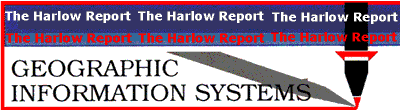Connected!
Fatal error: Uncaught Error: Call to undefined function mysql_select_db() in D:\Inetpub\vhosts\theharlowreport.com\httpdocs\2023\industry_article_2023.php:219 Stack trace: #0 {main} thrown in D:\Inetpub\vhosts\theharlowreport.com\httpdocs\2023\industry_article_2023.php on line 219
Fatal error: Uncaught Error: Call to undefined function mysql_select_db() in D:\Inetpub\vhosts\theharlowreport.com\httpdocs\2023\industry_article_2023.php:219 Stack trace: #0 {main} thrown in D:\Inetpub\vhosts\theharlowreport.com\httpdocs\2023\industry_article_2023.php on line 219